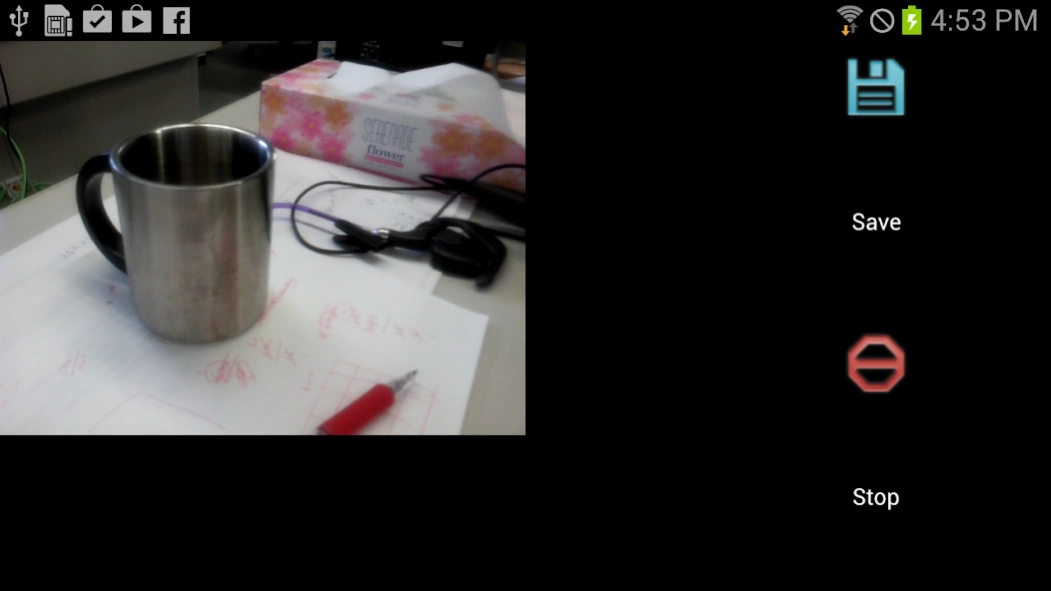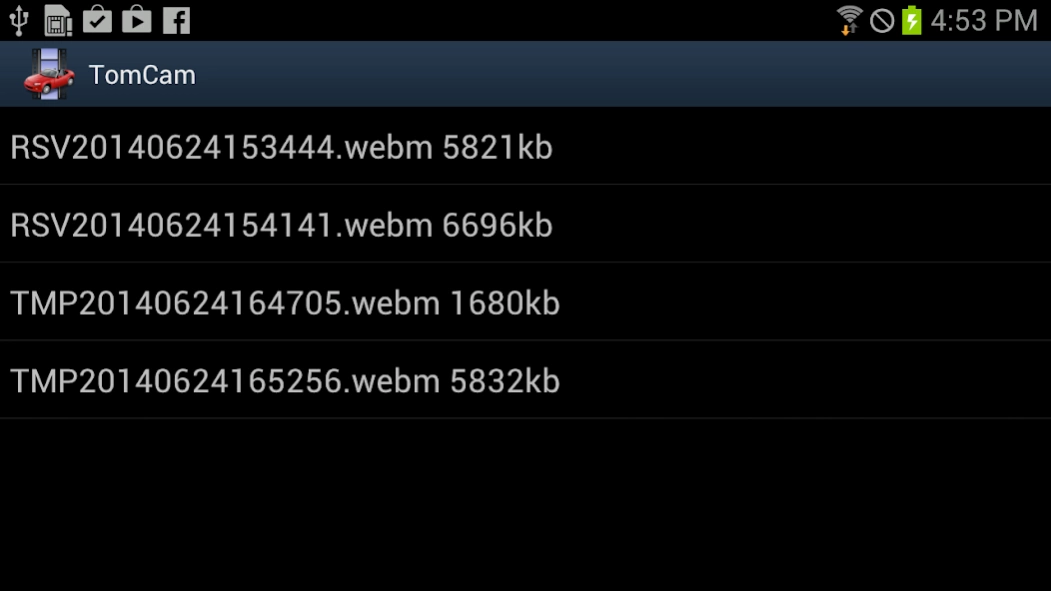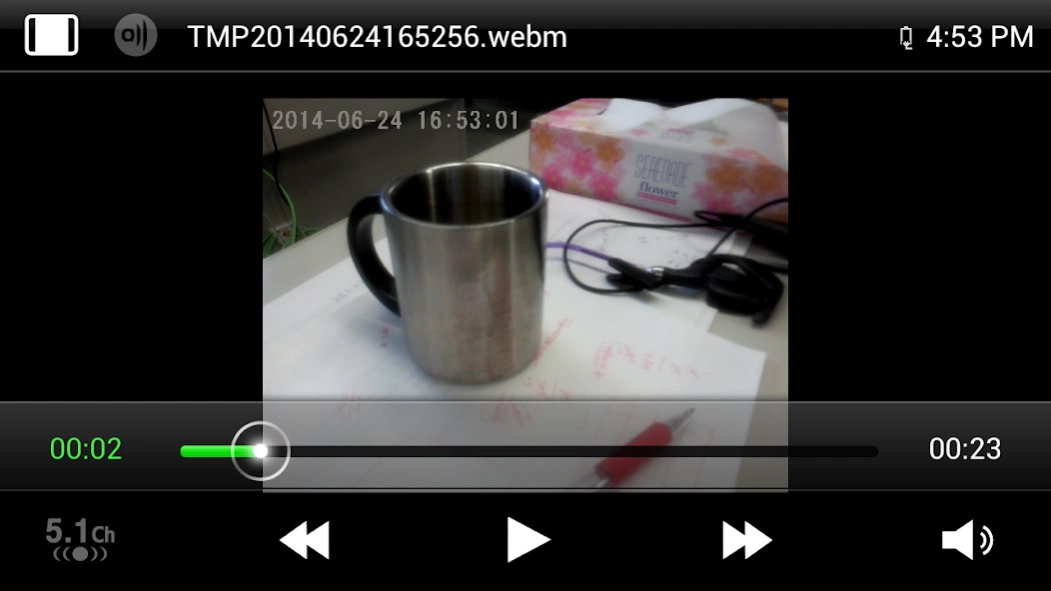TomCam Drive Cam 1.3.0
Free Version
Publisher Description
TomCam Drive Cam - It is an easy drive recorder that uses a WebM video recording format.
Important: This is for ARMv7a with NEON instructions or upper CPU, such as Cortex-A.
Recording format is WebM, it can also play on Chrome.
Switch recording temporary files periodically without losing the frame.
Old temporary files will be deleted automatically.
When a shock detected or Save button pressed, the recording temporary files are saved.
Power consumption during recording is large, using with a USB power source is recommendable. It is able to set to synchronize with ON / OFF of USB power supply.
You can record up to 10 days (60 minutes × 240 files) as a security camera, but adjust FPS (frames per second) to 1 so as not to fill smart phone's storage or SD card.
Disclaimer: We do not guarantee for any damage that has occurred with this application.
How to Use
Start button
- Start recording.
- It records to a temporary file, and periodically switches the files.
- The number of temporary files is limited, it will automatically delete old files.
Stop button
- Stop recording.
- It also stop automatically with back button or start of other apps.
[Save] button
Save the temporary recording file so that it will not be automatically deleted.
[History] button
- List the saved or temporary files files.
- Touch a file to playback or delete.
- RSV***.webm files are saved. They are not automatically deleted.
- TMP***.webn files are temporary files. They will be automatically deleted.
- The directory is /sdcard/Video/TomCam/.
[Settings] button
You can change settings, resolution, FPS (frames per second), duration of a file, and limit number of temporary files, etc.
Using free software and icons. Many thanks to them.
http://www.webmproject.org/
https://developers.google.com/speed/webp/
http://findicons.com/icon/48445/movie?id=48670
http://findicons.com/icon/68699/video?id=287689
http://findicons.com/icon/53391/cabrioletred#
About TomCam Drive Cam
TomCam Drive Cam is a free app for Android published in the Video Tools list of apps, part of Audio & Multimedia.
The company that develops TomCam Drive Cam is Tatsumi Ogata. The latest version released by its developer is 1.3.0.
To install TomCam Drive Cam on your Android device, just click the green Continue To App button above to start the installation process. The app is listed on our website since 2018-01-03 and was downloaded 4 times. We have already checked if the download link is safe, however for your own protection we recommend that you scan the downloaded app with your antivirus. Your antivirus may detect the TomCam Drive Cam as malware as malware if the download link to jp.nalab.tomcam is broken.
How to install TomCam Drive Cam on your Android device:
- Click on the Continue To App button on our website. This will redirect you to Google Play.
- Once the TomCam Drive Cam is shown in the Google Play listing of your Android device, you can start its download and installation. Tap on the Install button located below the search bar and to the right of the app icon.
- A pop-up window with the permissions required by TomCam Drive Cam will be shown. Click on Accept to continue the process.
- TomCam Drive Cam will be downloaded onto your device, displaying a progress. Once the download completes, the installation will start and you'll get a notification after the installation is finished.